Bluetoothを設定する方法(iPhoneの場合)
iPhoneでBluetoothを設定する方法を紹介しています。

iPhoneでBluetoothを設定する方法は以下をご確認ください。
もくじ
Bluetoothをオンにする
Fitbitデバイスを再設定する
他の機器のBluetooth接続を切る
解決できない場合は、面談担当者にご相談ください。
Bluetoothをオンにする



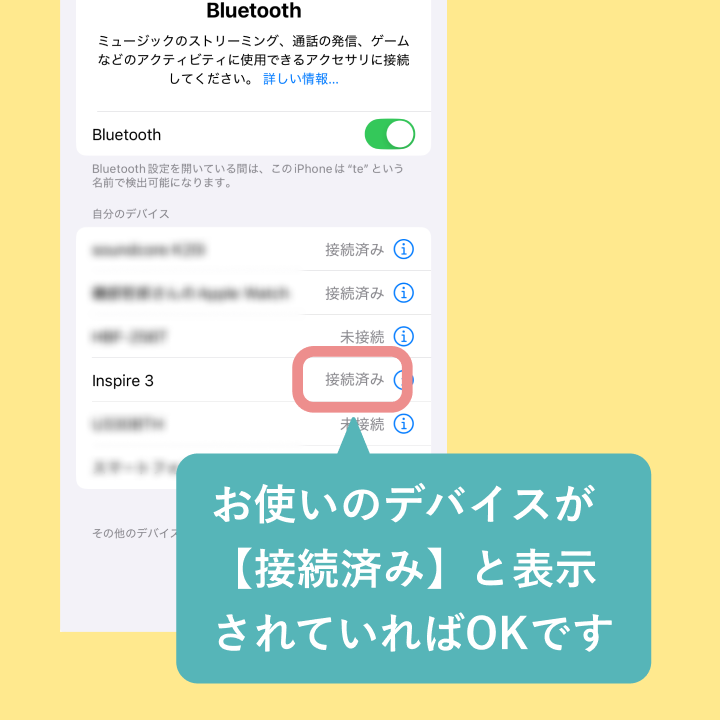
【接続済み】と表示されていない場合は以下のFitbitのデバイスの再設定をお願いします。
Fitbitデバイスを再設定する
→Fitbitデバイスを再設定する方法(iPhoneの場合)
他の機器のBluetooth接続を切る
他の機器のBluetoothによるペアリングを一旦解除することで改善される事があります。
Bluetooth接続をしている他の機器を、一旦オフにしてください。
Fitbit および Fitbit ロゴは、米国およびその他の国におけるFitbit,Inc.および/またはその関連会社の登録商標または商標です。




